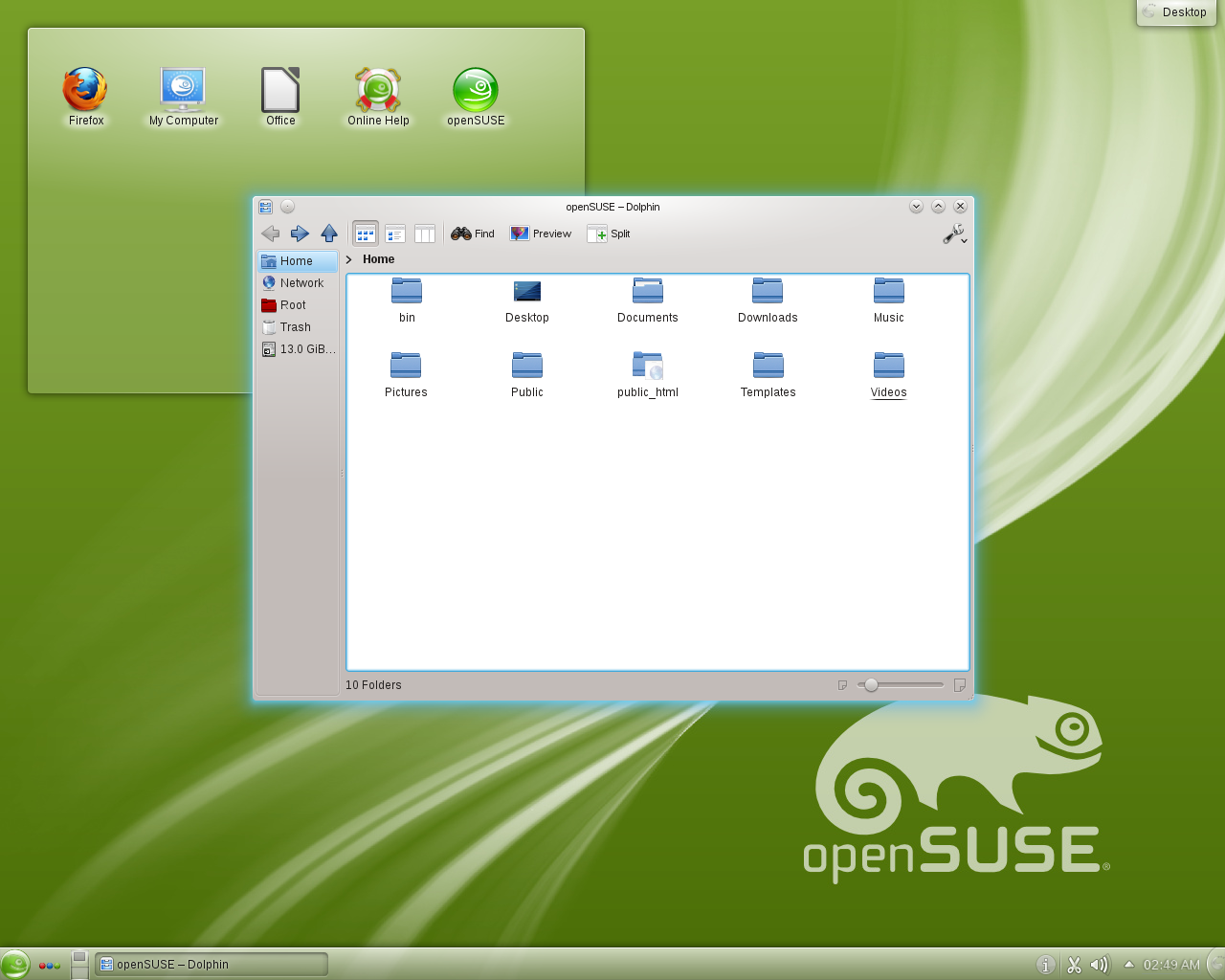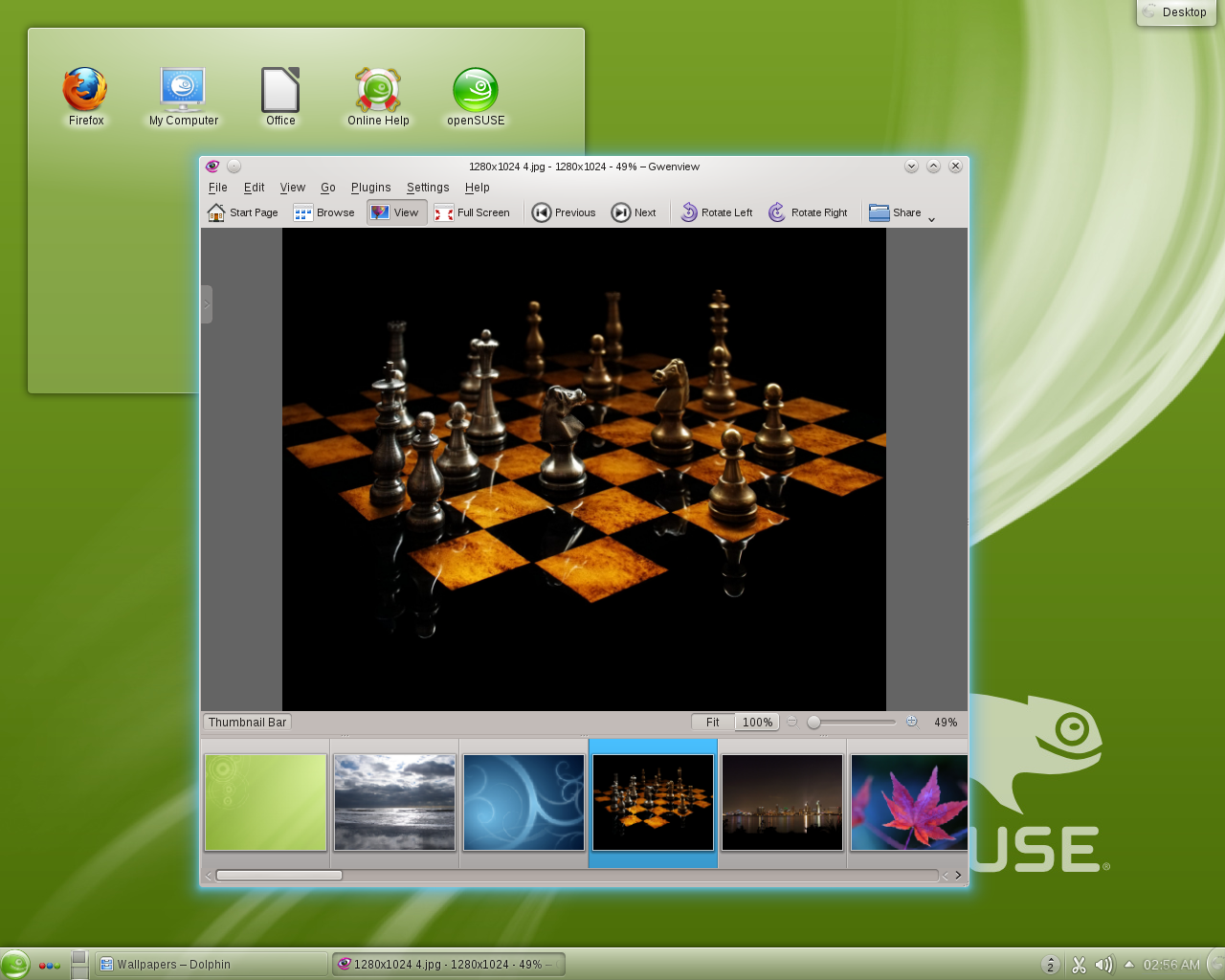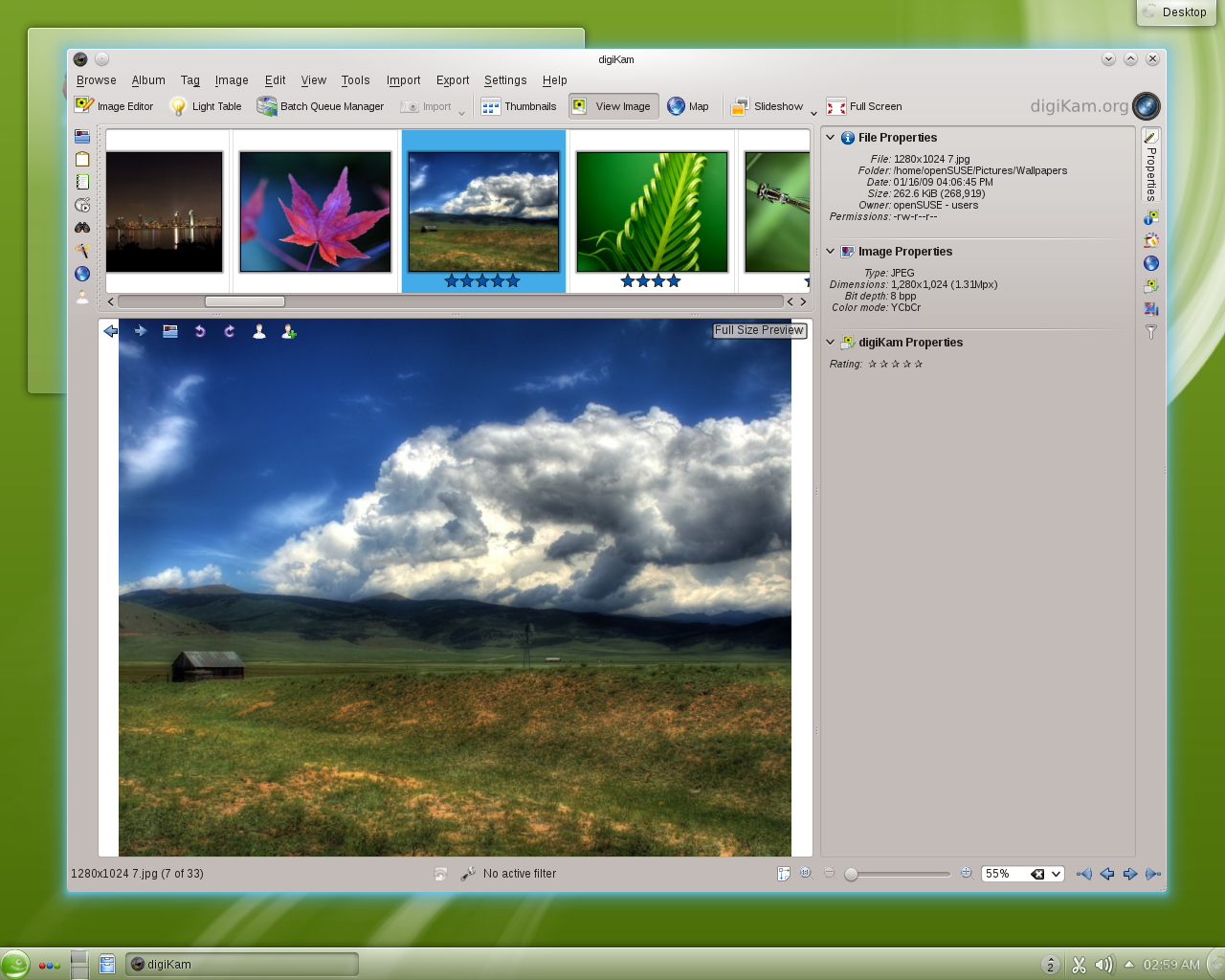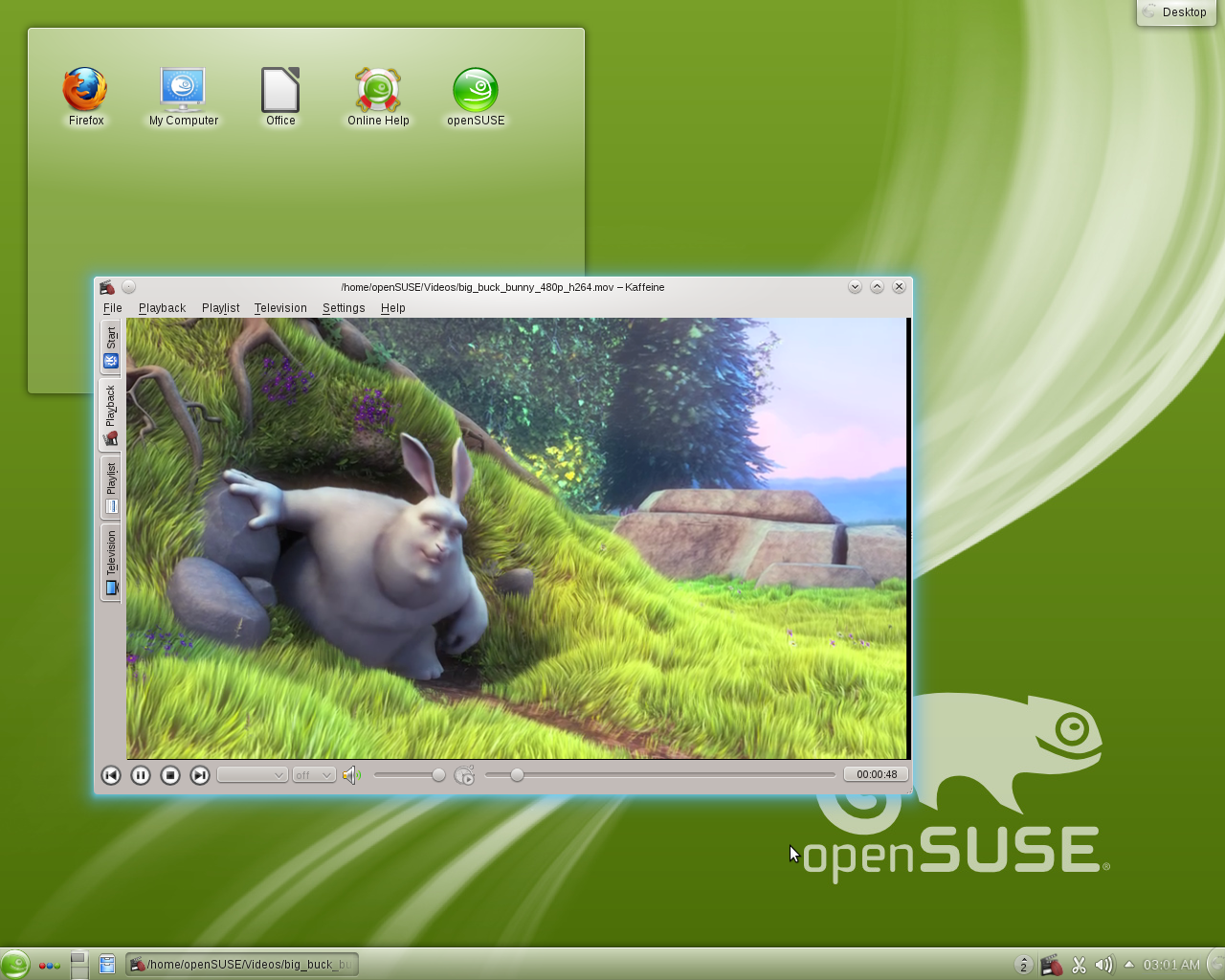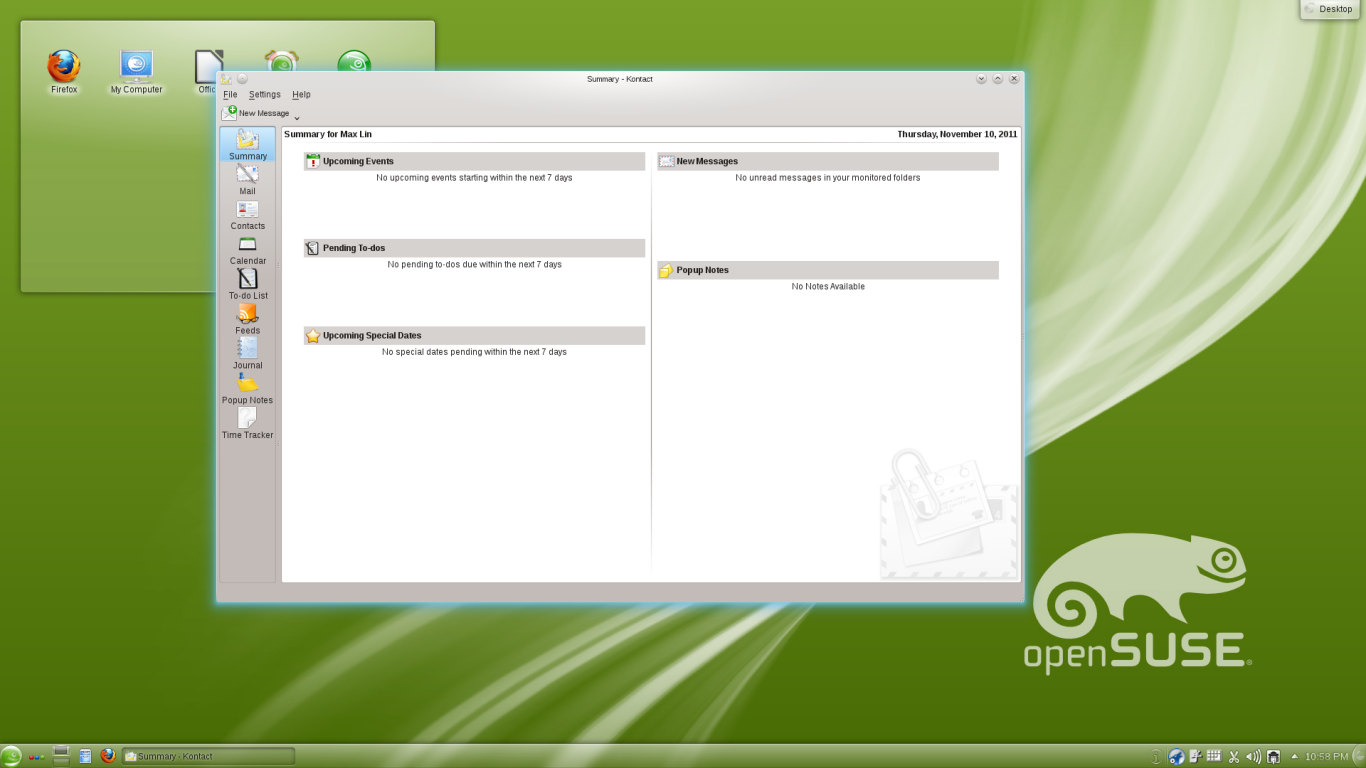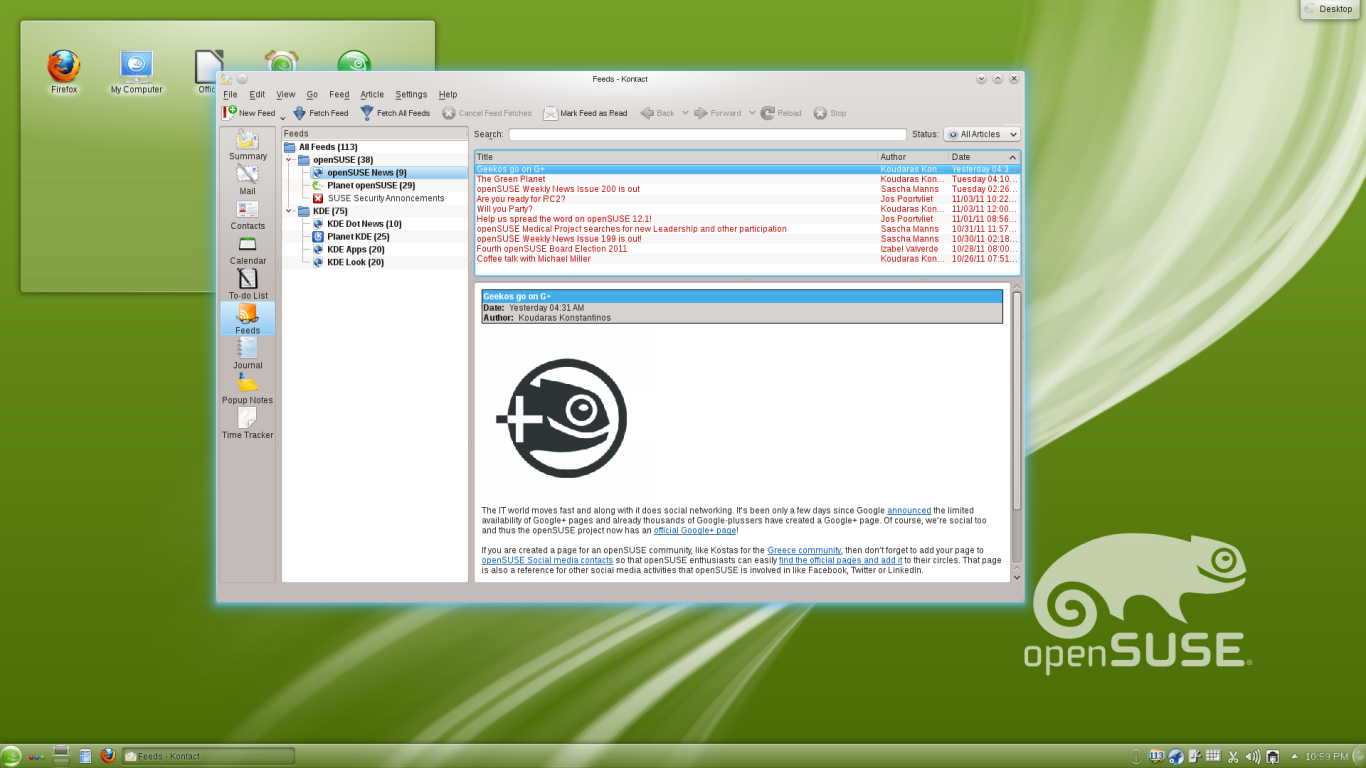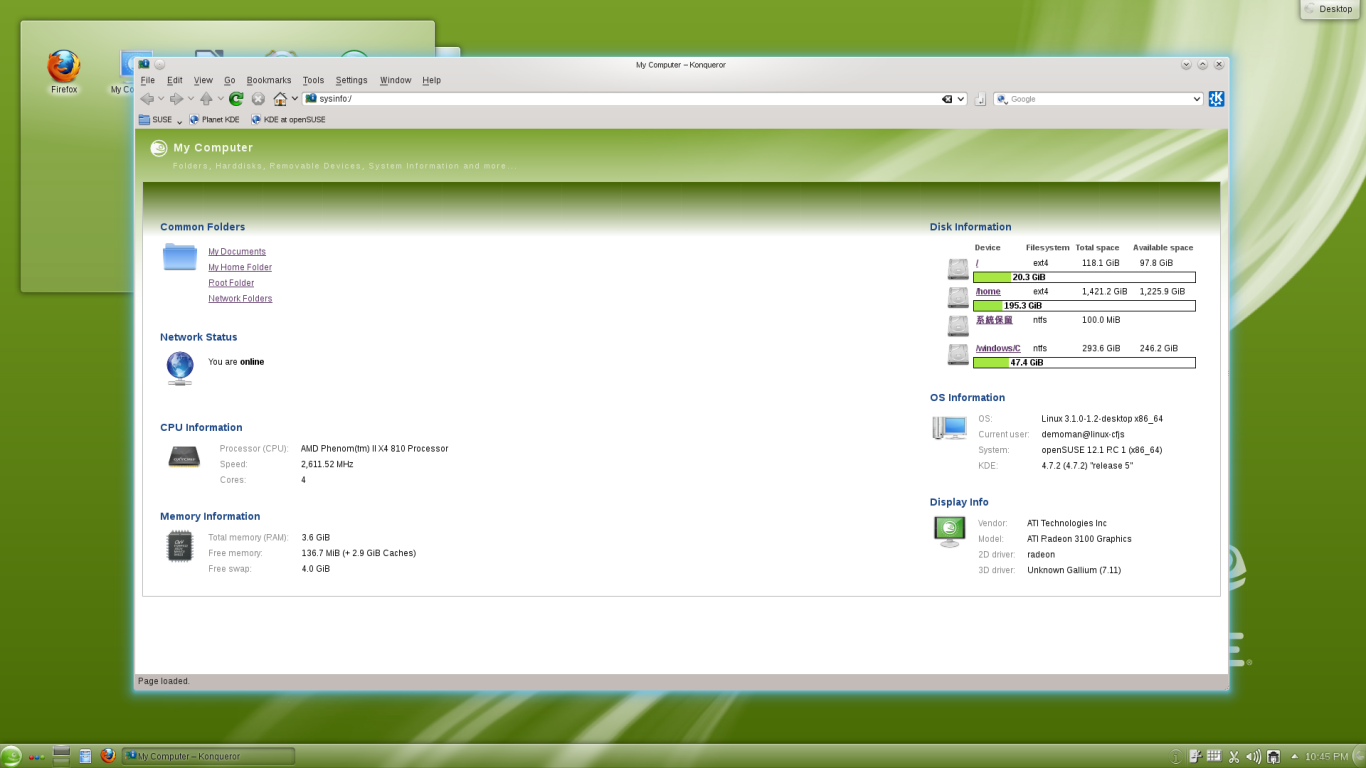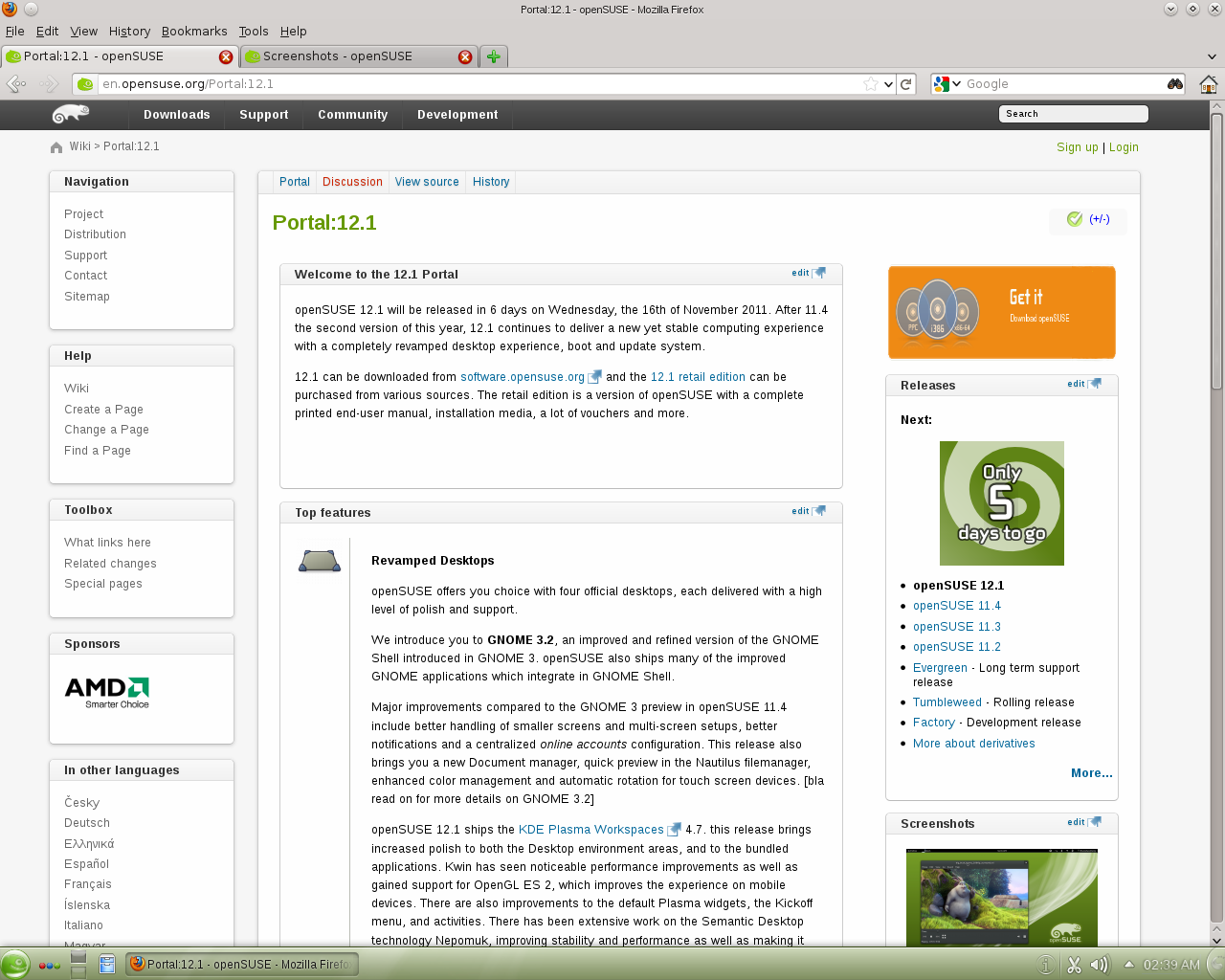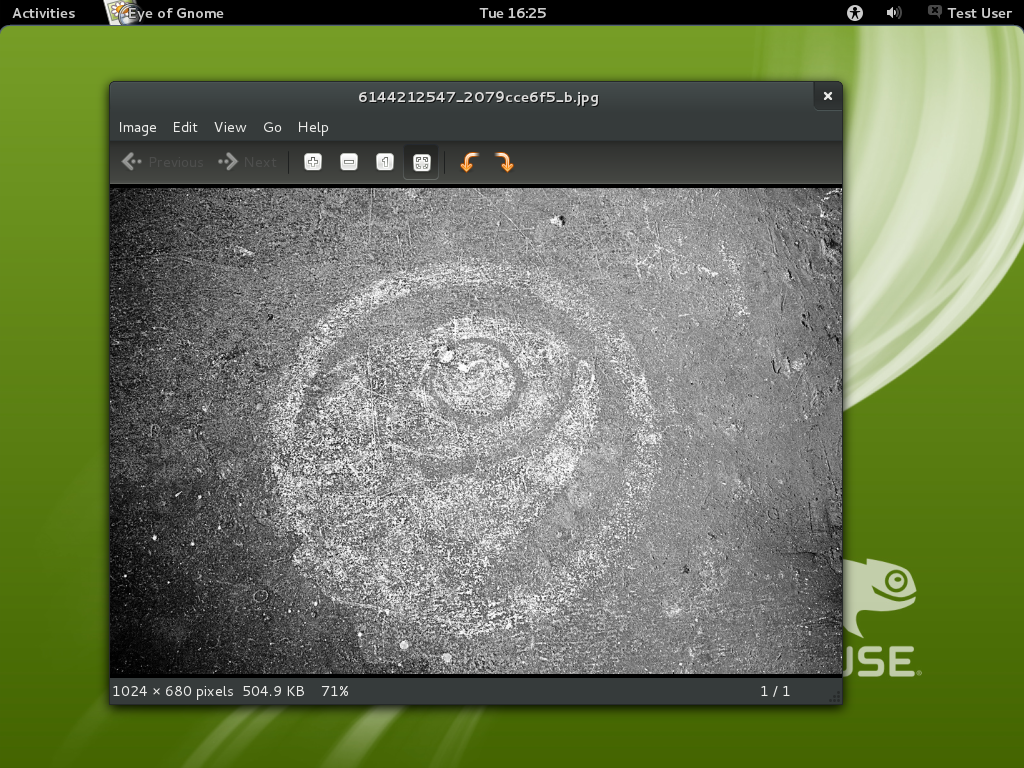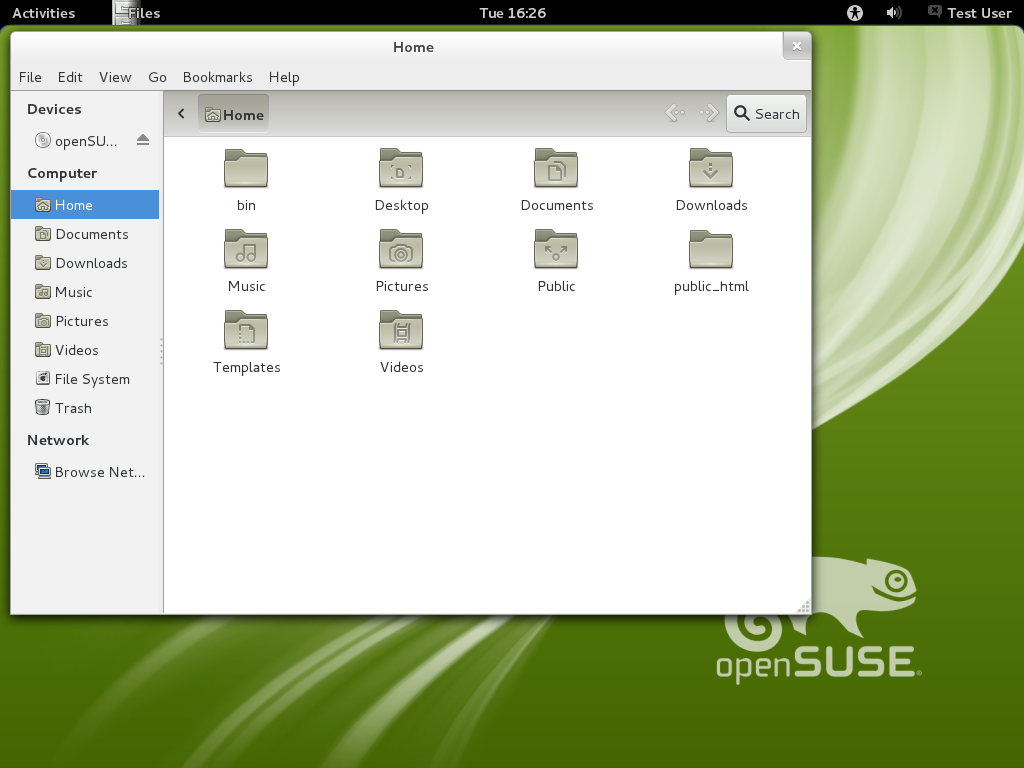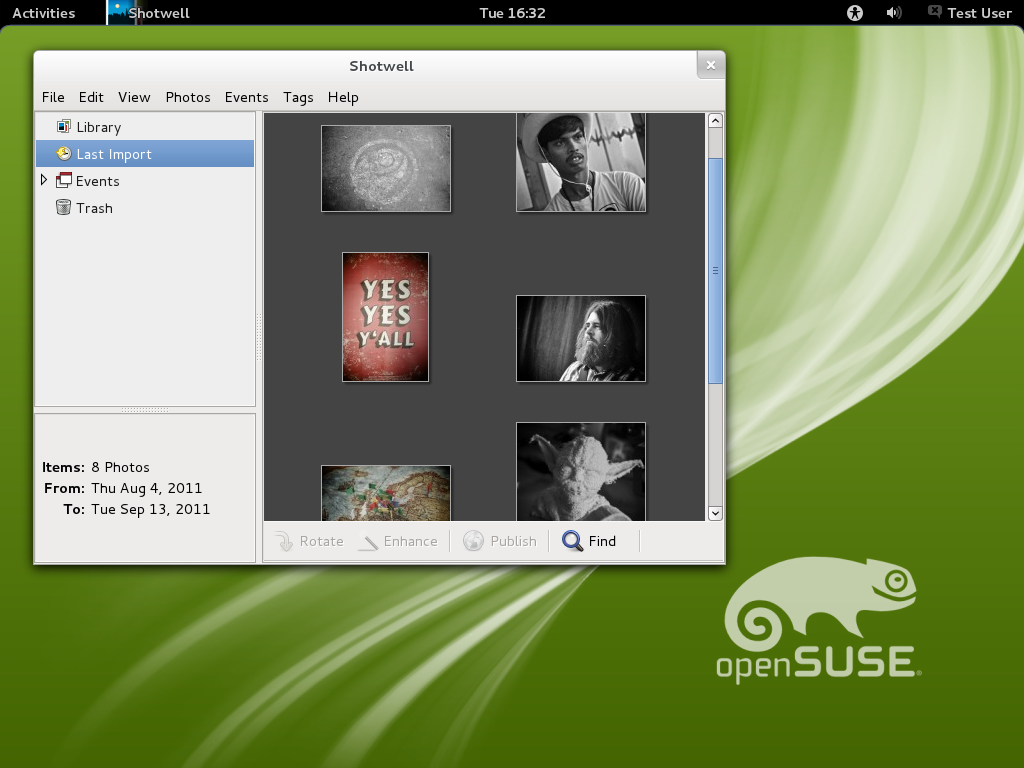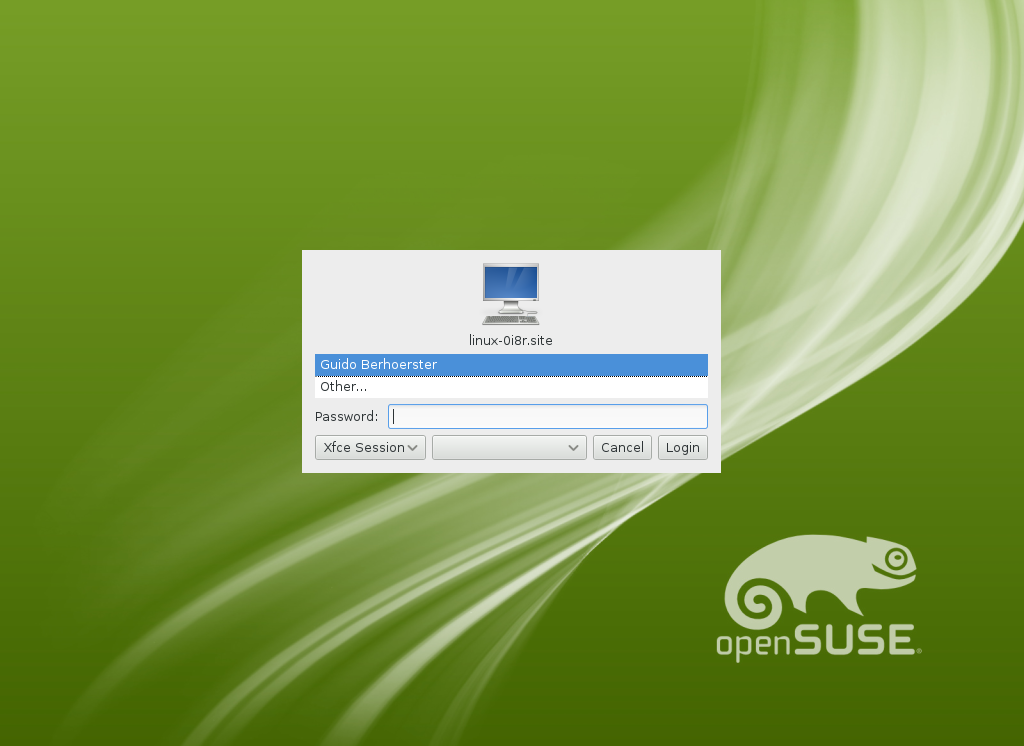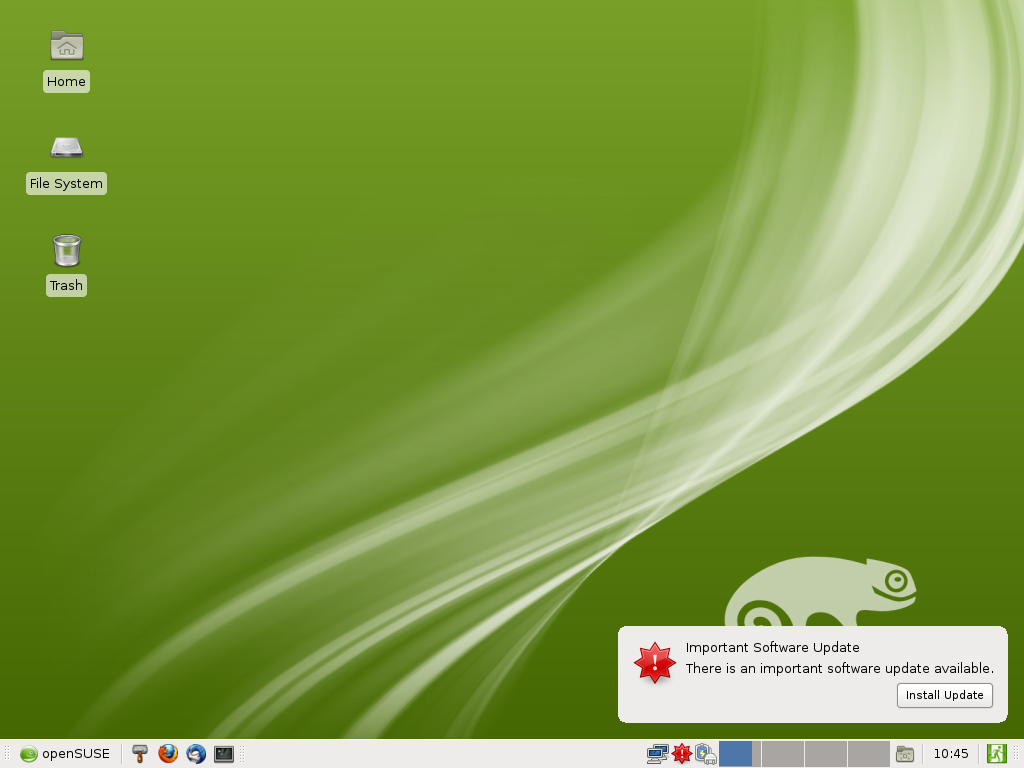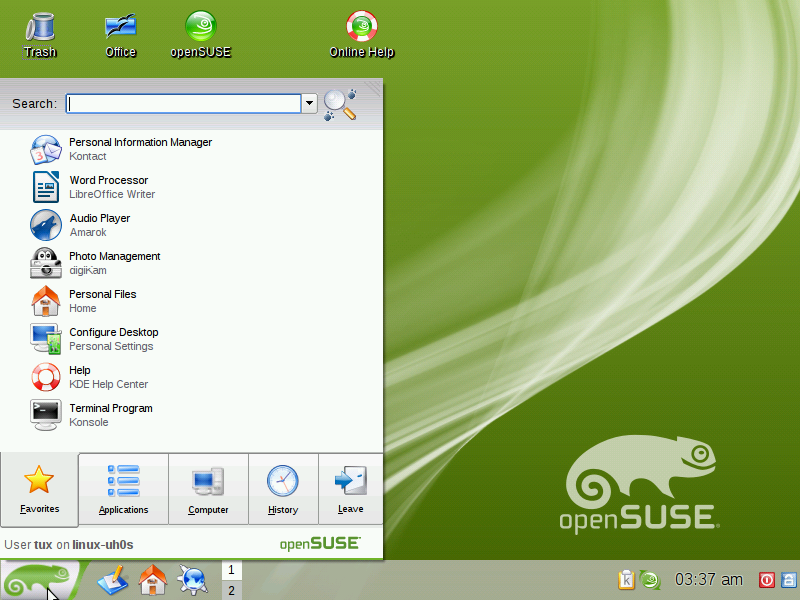Arquivos:Produtos em destaque 12.1
Índice
- 1 openSUSE 12.1 – O software livre mais atualizado, estável e fácil de usar
- 2 Mais detalhes sobre o openSUSE 12.1
- 2.1 Sob o capô
- 2.2 Tradução
- 2.3 Mudanças nos repositórios de terceiros e de suporte do openSUSE 12.1
- 2.4 Ùltimas versões de Software Livre
- 2.5 New and updated applications
- 3 Development tools and platforms (GNOME/GTK, KDE/Qt,..., etc)
- 4 And more
openSUSE 12.1 – O software livre mais atualizado, estável e fácil de usar
Querido usuário, contribuidor, fã e amigo. Nós estamos orgulhosos em apresentar a você a última versão do openSUSE! Isso é um resultado de 8 meses de trabalho duro da comunidade openSUSE e permite que você aprecie o que o Software Livre pode oferecer de mais recente, com um toque único do openSUSE - estável, amigável e divertido.
Mais detalhes sobre o openSUSE 12.1
As páginas a seguir entrar em mais detalhes sobre o que é novo nessa versão do openSUSE
Sob o capô
Embora as melhorias mais evidentes do openSUSE 12.1 estejam visíveis, fizemos também uma série de melhorias ""sob o capô"" para melhorar a inicialização, o gerenciamento de hardware, e a configuração do sistema. O sistema de inicialização é agora manipulado pelo systemd (com o sysvinit ainda disponível como backup); a nova ferramenta Snapper rastreia automaticamente alterações na configuração do sistema e as alterações de arquivos (e permite que você reverta); O YaST recebeu uma séria de melhorias exorcizando os demônios do passado; SAX retorna na forma de SAX3, um projeto openSUSE GSOC; e é claro, nós suportamos os mais recentes núcleos de sistemas centrais, como o Kernel 3.1, syslog-ng 3.3, GCC 4.6 and LLVM v3. Também é notável que o openSUSE seja a primeira distribuição a embarcar no Google's new Go programming language.
Melhorias na tecnologia openSUSE
openSUSE como uma distribuição Linux, faz mais que um conjunto de pacotes de terceiro. Nós temos nossa própria ferramenta para configurar o seu sistemas, gerenciar aplicativos e muito mais.
Snapper
Snapper YaST GUI em ação
openSUSE 12.1 é a primeira distribuição Linux a tirar vantagem da funcionalidade do snapshot no próximo sistema de arquivo do linux, o btrfs. Esses snapshots do sistema de arquivos estão usando a ""cópia na escrita"", fazendo dele eficiente na ocupação de espaço. O openSUSE 12.1 lança o Snapper, que permite ao usuário fazer interface com esta tecnologia.
A linha de comando e a ferramenta ""Snapper"" em modo gráfico permite que os usuários revertam as versões antigas dos arquivos. A integração única com o gerenciador de aplicativos zypper permite que os usuário revertam atualizações completas ou atualizações de software com as suas alterações.
Note que o ""Snapper" e a funcionalidade de reversão está disponível apenas para o sistema de arquivos btrfs! Está sendo trabalhado para que o antigo sistema de arquivos ext4 também suporte essa funcionalidade, mas isso não será possível antes da próxima versão do openSUSE.
Você pode ler uma introdução ao Snapper aqui(inglês).
SAX3
Quando o Xorg envolveu-se além do xorg.conf, para a nova estrutura xorg.conf.d, nossa amada ferramenta, SAX2 foi embora também. Agradecimentos ao Manu Gupta durante o Google's Summer of Code, o openSUSE novamente tem uma interface elegante para a configuração do seu X: SAX3. Agora, usuários do openSUSE podem alinhar as configurações do teclado, mouse, monitor e touchpad users may once again easily tweak their keyboard, mouse, monitor, e touchpad em uma única e conveniente interface. Não se preocupe se você tiver problemas com a configuração do seu X: como é típico dos módulos YAST, SAX3 resolve o problema do ovo e a galinha incluindo uma interface texto ncurses como também em GTK e interface gráfica QT. Por favor, note que o sax3 no repositório oss não funciona adequadamente no 12.1, mas temos uma atualização já está disponível no X11:sax repo.
YaST
Além do suporte ao novo Snapper, e do retorno do SAX3, o YaST2 do openSUSE recebeu um número de correções de bug e de pequenas melhorias. Os mantenedores do YaST estão felizes em reportar que depois das últimas pequenas correções eles estão agora confiantes que o YaST não sobrescreverá acidentalmente as modificações nos arquivos de configuração como costumava ser "nos primeiros dias". E junto com o gerenciador de pacotes zypp uma série de melhorias de performance na série 11 do openSUSE, o mito que o YaST é lento e sobrescreve arquivos pode ser finalmente derrubado. A mudança mais visível é o novo estilo, que é possível agradecer ao novo tema baseado no CSS disponível para o YaST. WebYaST continua a evoluir também, incluindo mais módulos para ajudar a administrar a sua máquina via web.
Zypper
O gerenciador de pacotes zypper no openSUSE ficou mais flexivel e inteligente com as atualizações de upgrade de kernels. Como um novo kernel sempre pode quebrar as coisas, o comportamento antigo de remover o kernel quando um novo foi instalado era um pouco arriscado. Agora o zypper espera que o sistema seja reiniciado antes da remoção do kernel antigo. Este recurso não esta ativado por padrão mas será considerado padrão para o release openSUSE 12.2.
Isso também pode ser configurado para manter qualquer número de kernels antigos ou uma versão específica do kernel.
OBS, openQA e outras ferramentas
O openSUSE tem desenvolvido uma série de ferramentas poderosas que usamos para construir nossa distribuição e que também estão disponíveis para uso em outros projetos e para construir pacotes de software ou testes. O Open Build Service inclui ferramentas para multiplataformas, o onipotente openQA, a flexibilidade do KIWI e muito mais. Cada uma dessas versões vem com as melhorias desenvolvidas nos ultimos 8 meses. Incluindo a primeira versão do primeiro release do openQA e a liberação do Open Build Service aberto contendo os pacotes disponíveis para o openSUSE 12.1.
Linux kernel 3.1
O novo kernel do Linux 3.1 traz uma melhoria substancial sobre o kernel 2.6.38 que fazia parte do openSUSE 11.4. Não apenas melhorias em sistemas de arquivos ext4 e btrfs, o kernel Linux 3.1 especificamente traz uma série de melhorias de desempenho para gerenciamento de memória e manipulação de dados. É claro, há também os usuais suporte a novos hardwares, incluindo dispositivos externos como o Kinect da Microsoft, iSight Webcam da Apple e o controlador do Nintendo Wii, bem como os novos hardwares da AMD como a APU Llano Fusion e da Intel Ivy Bridge e Cedar Trail CPUs, e uma variedade de placas wireless e gráficos e muito mais. Encontre mais detalhes sobre o que é novo no Kernel do openSUSE no Linux 2.6.39, Linux 3.0 e Linux 3.1 KernelNewbies pages.
systemd e outras mudanças no system-wide
A inicialização do sistema agora é tratada pela nova ferramenta de init, o systemd, controlando e acelerando o processo de inicialização. Desenvolvido em estreita cooperação com nossos amigos da distribuição Linux Fedora, systemd foi especialmente pensado para administradores de sistema, devido à uma poderosa interação entre sistemas de serviços através do socket e bus-activated, o que melhora a paralelização e o uso de recursos. Ele também trabalha colaborativamente com os cgroups Linux, proporcionando maior segurança e controle sobre os processos.
Se por algum motivo, systemd não funcionar para você, você ainda pode usar o velho sysv-init pressionando F5 no bootloader. Se você quiser usar permanentemente o antigo init, apenas faça `zypper rm systemd-sysvinit` e aceite a instalação do "sysvinit-init" Nós também apresentamos grub2 redesenhado como opção de bootloader. Por enquanto não ficarmos satisfeitos com GRUB2 como um substituto para o GRUB atual, nós encorajamos os usuários a experimentá-lo e termos certeza de que o mesmo esteja disponível para os desenvolvedores.
Algumas pequenas mudanças também foram incluidas:
- a versão 2.20 da ferramenta util-linux introduz as primeiras mudanças importantes para a ferramenta de registro, o dmesg, em 18 anos, trazendo uma série de opções fáceis de entender com saídas mais limpas, mostrando apenas as mensagens importantes do Kernel, do userspace ou de ambos.
- O LightDM 1.0 é a primeira versão estável deste rápido e extensível Display Manager. O LightDM visa substituir uma infinidade de DMs diferentes, como um novo padrão.
- o syslog-ng em sua versão 3.30 adiciona a ferramenta de registro de logging o multithreading, JSON e saída para mongodb.
- A versão 4.9 do RPM traz uma série de melhorias de estabilidade e desempenho para o gerenciador de pacotes.
Primeiro a trazer Google Go, LLVM v3 e CLANG v3
openSUSE está orgulhoso de ser a primeira grande distribuição a trazer linguagem de programação Google Go como parte da nossa versão. Go é rápido, tipo estático, linguagem compilada que parece um tipo dinâmico, linguagem interpretada. Go faz o trabalho ser fácil com multi-core e máquinas em rede e oferece um programa flexível e mecanismo de contrução de programas modular. Enquanto ele compila (rapidamente) para código de máquina, tem a conveniência do garbage collection e o poder da reflexão em tempo de execução. Saiba mais no site da linguagem Go.
openSUSE 12.1 também veio com a recém lançada ferramenta de compilação LLVM3 e clang, o compilador C/C++ baseando-se no LLVM. LLVM, um conjunto de ferramentas de compilação flexível e de alta performance, oferece geração de código poderosa que é usado pelo Mesa para o software baseado no arquitetura de vídeo OpenGL "Gallium". Também é empregado pelo driver do acelerador de vídeo código aberto ATI e NVIDIA e, portanto, faz parte integrante de uma pilha de gráficos de alta-performance no Linux
Clang aproveita o LLVM para fornecer um rápido e eficiente em termos de memória compatível com GCC e compilador de código C/C++. Clang no openSUSE 12.1 veio com suporte a geração de código ARM habilitado, no espírito do recém iniciado Projeto ARM openSUSE!
Além do Go e do LLVM, openSUSE oferece um grande número dos últimos compiladores e ferramentas. openSUSE é compilado com GCC 4.6.2, que tem mostrado melhorias significantes no desempenho sobre as versão 4.5 e anteriores. Essa versão também introduz suporte ao último padrão C++11 (o status pode ser encontrado aqui).
Essa versão do GCC, combinado com o último binutils 2.21.1, tem nos permitido habilitar o link-time optimization em um número de pacotes, trazendo uma melhora adicional na performance.
Tradução
Mudanças nos repositórios de terceiros e de suporte do openSUSE 12.1
Via instalação do Open Build Service no build.opensuse.org, o openSUSE hospeda mais 160.000 pacotes criados por mais de 30.000 contribuintes individuais que estão disponíveis para usuários do openSUSE, bem como para usuários de outras distribuições de Linux. Mas fora desta infra-estrutura, outros projetos como o VLC e o Packman oferecerem suas próprias instância do OBS com pacotes para o openSUSE! Destacamos alguns projetos importantes de build.opensuse.org e de terceiros.
Tumbleweed
Tumbleweed, o único repositório de atualização para o openSUSE, considerado completo desde o momento de divulgação. Cobrindo quase todos os pacotes do openSUSE 12.1, o Tumbleweed oferece as versões mais recentes assim que estes são considerados estáveis sem ter que esperar por uma nova versão do openSUSE, o Tumbleweed atualizando o sistema de forma continuada diminui consideravelmente o impacto referente aos lançamentos de versões. Ao habilitar o Tumbleweed, você estará sempre atualizado com as versões mais recentes do software. E você não terá que instalar versões mais recentes do openSUSE, pois você já estará atualizado no momento em que são liberados!
O Tumbleweed requisita que os usuários façam uma única mudança de repositório sobre a versão 12.1. Além do repositório do Tumbleweed, os usuários precisam ter habilitado os repositórios estáveis do openSUSE. Os desenvolvedores do openSUSE garantem, que esta será a primeira e última vez isto tem que ser feito. A partir de agora, haverá um link para as últimas versões estáveis, para a conveniência dos usuários Tumbleweed. A partir das próximas versões, os servidores do openSUSE irão tratar automaticamente as alterações que são necessárias, de forma transparente para os usuários. Para obter mais instruções sobre como efetuar estas alterações, veja aqui.
Packman
SUSE Studio
SUSE Studio é um projeto do openSUSE patrocinado pelo SUSE™ que se baseia na ferramenta livre do openSUSE como KIWI e oferece uma interface para criar facilmente um sistema operacional customizado baseado no openSUSE e SLE (appliances).
SUSE Studio users can expect availability of openSUSE 12.1 right from the release date, and support for upgrading existing appliances shortly after. This means it will be possible to easily create your own versions of openSUSE 12.1 with custom package selections, artwork, scripts and any other properties and download them as USB or disk images, Live CDs and a variety of popular virtual formats. You can share your appliance or also browse other’s shared appliances on SUSE Gallery
Aposentando o Contrib
O repositório Contrib para pacotes de terceiros era uma extensão conduzida pela comunidade do repositório principal. A grande maioria destes pacotes já foram integrados no repositório principal ou em um dos repositórios centrais adicionais, como os repositórios oficiais do KDE e GNOME. Estes fornecem as versões mais recentes de software nos repositórios principais, bem como um novo software ou experimental que ainda não estejam disponíveis no openSUSE 12.1.
Pacotes no the Open Build Service
Se você não conseguir encontrar um aplicativo no openSUSE 12.1, você pode usar o recurso de pesquisa no software.opensuse.org. Se você habilitar a pesquisa em projetos de usuários domésticos (menos avançado), você poderá escolher entre os 160 mil pacotes disponibilizados pelos nossos 30.000 empacotadores que utilizam oOpen Build Service no build.opensuse.org.
VLC
A organização VideoLAN continua o seu robusto suporte para o openSUSE, através do 1-click install este universal player multimidia já está disponível para o openSUSE 12.1 nesta página.
Ùltimas versões de Software Livre
openSUSE oferece os mais populares ambientes de desktops livres, desenvolvidos e mantidos pela comunidade e todos com um alto nível de refinamento e apoio. openSUSE 12.1 é o primeiro lançamento à apresentar a interface do novo GNOME Shell, como parte do GNOME 3.2. GNOME Shell traz uma experiência de usuário muito mais refinada e rica com um fluxo de trabalho suave e natural. O padrão do openSUSE desktop, o KDE Plasma Desktop, traz o gerenciamento de cores e um desempenho superior, bem como a nova versão do "Akonadi" apoiado pelo Kontact2 solução de groupware. Versões atuais do Xfce e LXDE incluem pequenas melhorias e prepara-se para seus próximos grandes lançamentos.
Pela primeira vez, abertamente selecionamos trabalhos artísticos da comunidade para fazerem parte do openSUSE 12.1; o tema padrão "upwind" reflete as nossas novas imagens do boot splash, e do backgroud. Usuários do GNOME vão notar que a equipe de arte tem mantido a tendência de fornecer um conjunto sensíveis ao conjunto de Wallpapers dos temas.
KDE Plasma Workspaces and applications 4.7
Plasma Workspaces bring improved visuals with Oyranos CMS
openSUSE is the first major Linux distribution to ship Oyranos CMS integrated in the KDE applications and workspaces. Oyranos is is an operating system level Color Management System, matching input device colors to output device colors across supported applications. Oyranos makes use of the ICC color management standard and is integrated in the KDE Workspaces and applications through the new KolorManager application. The KolorManager application makes sure graphics and video look uniform between input and output devices like screens.
Users can now configure their ICC profiles and settings in one central place. It brings as well a set of command line tools like oyranos-policy for handling policy configuration files and oyranos-profiles for installation of ICC profiles. KDE users can install the KolorManager package. This Oyranos front-end adds a system settings control panel for individual settings adaption. Most systems will run fine with the Oyranos defaults. read more about color management in openSUSE 12.1 on the oyranos website
Visual improvements On the visual side, KDE's Plasma workspaces provides better integration with GTK/GNOME applications with a port of KDE's Oxygen style to GTK. The Oxygen icons have been improved and the Plasma panel offers a more consistent look with changes to the icons and the clock. The new Shadow support in window manager KWin gives a better look on older hardware and performs better all around. KWin also can now disable compositing when a full-screen application calls for it, increasing performance for OpenGL games and GPU accelerated video playback.
Plasma's Activities have seen many improvements. The Activity Manager now takes a more prominent place in the default panel in Plasma Desktop. Activities enhance the user's workflows by providing smart ways of grouping applications, widgets and documents.
Navigating through applications and recent files is easier with the addition of breadcrumbs to the Kickoff application launcher, helping users to see where they are and quickly back up to higher menu levels. Many other usability and functionality improvements have been made to the Workspaces. For example, Konsole no longer blocks the removal of USB storage devices and KMix has improved PulseAudio support.
Network management, multimedia and Nepomuk The Plasma Workspaces now also offer much improved network management, including support for NetworkManager 0.9 as well as Bluetooth tethering, 3G, VPN, MAC spoofing and other advanced networking options.
Thanks to generous donations from the community, the Semantic Desktop technology Nepomuk has seen extensive bugfixing, improving stability and performance as well as making it easier to use. Strigi analyzers now read meta-data in their own process, resolving over 35 crash-related bugs in Dolphin and Konqueror.
The latest version of Phonon, our media framework, has seen work on the backends. The VLC-based back-end is now considered stable and is the preferred back-end for multiplatform use, while the back-end based on GStreamer is now also considered stable on Linux platforms. The xine back-end is no longer maintained.
KDE Applications suite 4.7 features many refinements
The latest version of KPackageKit — now renamed Apper — (developed by Daniel Nicoletti) is now included with Plasma Desktop. This brings significant improvements to the KDE's PackageKit front-end and makes it possible to list Applications instead of listing only Packages. This makes openSUSE a lot more user-friendly and closer to be "grandma-compatible".
Dolphin, KDE’s file manager, has a cleaner default appearance. The menu bar is hidden, but easy to reach and restore. The file searching interface has been improved. In addition, Dolphin now has much deeper integration with source code management systems, including the ability to create and clone repositories, push and pull changes, view diffs and much more.
Dolphin and Konqueror both benefit from a new plugin that provides a rating and an annotation menu action for files and folders, leveraging Nepomuk capabilities.
Image management has become easier with Gwenview, the KDE image viewer, now offering the ability to compare two or more pictures side by side. From the browse mode, select two or more pictures, and then switch to the view mode or to the full-screen mode. In the view mode, you can add more pictures from the thumbnail bar.
Comic fans will be pleased that Okular, the universal file viewer, gains support for reading a directory as a comicbook.
KStars, the essential KDE application for stargazers around the world, has gained a feature to predict a star hopping route and dynamic switching between its OpenGL and native rendering backends. Labels can now be assigned to points on celestial lines; comet trails are rendered in OpenGL mode. Mathematicians and scientists can now explore higher order functions in Kalgebra and get information on oxidation states for elements in Kalzium.
KDM, the display manager, has gained GRUB2 support. A user with multiple operating systems in their GRUB2 menu can now choose which one to reboot to in the shutdown dialog by holding down the mouse button on their reboot choice.
Marble, the virtual globe application, has gained many improvements over the past eight months. It now has voice navigation support, a map creation wizard, and new plug-ins. Following the Voice of Marble contest, voice navigation is now available in several languages, with voices provided by the KDE community. For more details, see Marble's visual changelog.
Other applications such as Kate, Kalzium, KAlgebra, KStars, and KDevelop have also been updated in this release. Changes and improvements to some other major applications from the KDE community can be found in the applications section.
Find more information on what is new in the Plasma Workspaces, the KDE Applications and the KDE Platform in the announcement by KDE.
Plasma Active One is optionally available
The fresh and innovative Plasma Active interface for tablets and mobile devices is available for openSUSE 12.1. It is not an integral part of this release, as it still depends on a number of unreleased technologies but we plan to have Plasma Active as part of openSUSE 12.2.
Plasma Active Plasma Active aims at creating a cross-device user experience for emerging devices such as tablet computers, media centers, smartphones, and more. It builds on the Linux stack with X11, Qt and the KDE libraries. The user interface is designed using Plasma Quick, a declarative markup language allowing for organic user interface design based on Qt Quick.
The first release, Plasma Active One fully focuses on tablet computers. Plasma Active Tablet's user experience is designed around the web, social networks and multimedia content. Packages for openSUSE are offered in the Plasma Active repository.
More available on OBS
The openSUSE KDE team offers a host of other not-yet-ready technologies available on the XXXXXXX page. Just for Alin Marin Elena :D
GNOME 3.2
After shipping a technical preview of GNOME 3 with 11.4, openSUSE 12.1 replaces the GNOME 2.x series with the latest GNOME 3.2 desktop for the openSUSE GNOME users. With many improvements based on the feedback of the openSUSE community and the wider Free Software community, numerous usability and application changes have been incorporated.
GNOME Shell brings a fresh user interface that is designed from the scratch to satisfy the needs of today's users. The interface focuses on getting out of the way and providing unobtrusive yet powerful notifications and deep integration of calendar, chat and other technologies. The UI elements and workflows are designed to be touch-friendly for use on tablets or desktops with a touch screen. By using the 3D acceleration capabilities provided by most of the computers these days, pleasing animations are used to give users an aesthetic look and feel and a much easier way of switching between applications. Read on for more details on what is new in GNOME 3.2.
What is new in GNOME Shell 3.2
Various minor tweaks and major features are incorporated into this release based on user feedback. openSUSE 12.1 ships the alt-status-menu extension to make various computer operations easily accessible. Some examples:
- It is now easier to resize windows and titlebars, buttons and other controls are a bit less tall, making GNOME easier to use on small screens.
- Notifications now include a counter so you can see how many mails or chats messages are waiting for you and Shell now also shows media device notifications.
- The focus-follows-mouse feature has been improved and while it is not perfect yet, it will suffice for most usecases.
- The System Settings have been improved, showing links to other relevant settings and has integrated color management
- GNOME Shell battery power status now shows how much power you have left
Communication in GNOME Shell
Compared to any prior release of GNOME, the instant messaging workflow is much improved in GNOME Shell 3.2. You can receive chats, reply to messages, approve / deny friendship requests, call requests, all without having to launch the IM application explicitly. You can change the status of your machine from a centralized place so that all the IM accounts reflect the status change. Error and new message notifications are so well integrated in GNOME shell so that you will not have focus stealing popups but only unobtrusive animations notifying you what is going on.
A new "Online Accounts" feature enables users to create online accounts. Accounts created will be seamlessly available for various applications throughout the desktop experience. For example, if you create a Google Account, your Google Docs documents will be available in the new Document browser, your Google contacts will be available in empathy for IM, and the calendar shows your appointments. http://library.gnome.org/misc/release-notes/3.2/figures/gnome-documents-google.png.en
What is new in the GNOME 3.2 Applications
The new GNOME 3 libraries bring many improvements to GNOME 3 applications. Some examples:
- File open dialogs in applications now show a list of recent files and directories
- Better performance and a new theme
- A redesigned Font chooser dialog
- A new on-screen keyboard and a number of other accessibility enhancements
Moreover, the individual applications have seen many features and bugfixes, read on for a quick overview. A new people-focused Contacts"' application is shipped which can work with Evolution and Empathy in the background, providing you with a unified addressbook for your desktop.
Empathy, the GNOME IM application has got a lot of improvements. You can easily search your logs visually filtering on various parameters such as Who, When.
http://library.gnome.org/misc/release-notes/3.2/figures/empathy-log.png.en NetworkManager-gnome version 0.9 provides fast user switching, improved WiFi roaming, WiMAX support, flexible permissions and centralized storage of network connection information.
Not to be left out of the party, GNOME 3.2 includes robust color management support as well, including the new GNOME Color Manager wizard for calibrating displays using either ICC profiles or a Huey hardware colorimeter. [1]
File manager Nautilus has seen a major overhaul for GNOME 3, with an improved Places sidebar, a new Connect to server dialog and a quick preview function which can be triggered by 'space'.
Many smaller improvements include new and configurable effects in the Webcam application Cheese, bookmark support in PDF viewer Evince, plugins for image viewer Eye of GNOME and improved streaming support for video and audio in media player Totem.
Read more about GNOME 3.2 in the official announcement and find more GNOME applications in the sections below.
- OpenSUSE 12.1 GNOME totem2.png
Video Player (FullScreen)
LXDE 0.5
This release of openSUSE comes with LXDE 0.5. There have been no major updates to this lightweight desktop for a while but minor improvements and bugfixes have been integrated.
Ficheiro:114 screenshots lxde menu.png LXDE Menu |
Ficheiro:114 screenshots lxde filemanager configuration.png LXDE File Manager & Configuration |
Xfce 4.8
openSUSE 12.1 ships 'Xfce 4.8'. All Xfce components have been updated to the latest bugfix releases. The desktop has been polished further in terms of integration and branding. LightDM is now the default display manager reducing the dependencies on core GNOME components. The functionality provided in the default install should now be on par with GNOME/KDE desktops.
KDE 3
KDE 3 is again available for openSUSE after a gap of four releases. While it does not ship with the default DVD, it is available for installation from the official repository. This became possible due to unique features of the Open Build Service which greatly simplifies maintenance.
Besides this, an additional community-supported repository KDE:KDE3 currently provides more KDE 3 related software than was ever available for any KDE 3-based distribution.
KDE 3 received a number of security patches and bug fixes since its last release, contributed by enthusiasts from different projects which aim at continuation of KDE 3, such as Chakra and Alt Linux as well as openSUSE KDE3 team itself. One of the changes is a rewritten mediamanager which does not depend on HAL any longer.
New and updated applications
On top of the kernel and other low-level tools, openSUSE provides a huge variety of console and graphical applications. These applications have been updated to the latest versions bringing many improvements in terms of features and bugfixes.
Web browsers
The web is important for modern computer users, and openSUSE has you covered with a selection of browsers Free Software has to offer. We ship a much faster Firefox, an innovative Opera, a well integrated Epiphany and a more stable Rekonq. New is Chromium, the fast and easy to use browser from Google. These browsers provide a wide range of rendering engines supporting the latest web standards. Read on to find out what is new in these browsers since we brought to you in openSUSE 11.4!
Firefox 7
Since Firefox 4.0 in openSUSE 11.4, the project has moved to a more rapid release schedule and thus we present you with Mozilla's latest Firefox 7.0.1. Firefox has introduced support for new privacy features like do-not-track and much improved developer tools in the new "web developer" menu. End users will appreciate the many smaller and larger usability improvements like the URL bar highlighting the website domain and hiding the prefix. Last but not least, each subsequent Firefox release brought better performance, from faster loading of tabs to the large memory management improvements in Firefox 7 and of course support for the latest web standards.
Chromium 17
Chromium, meet openSUSE 12.1 users. Users, meet Chromium. This venerable WebKit based web browser from Google is quickly gaining popularity and thus had to become part of the openSUSE distribution. With its simplified interface, great integration with Google services, separate processes so a crashing site can not take down the browser and the fastest JavaScript engine in the world, it will impress you with its speed and ease of use. The rapid release cycle of Chromium is hard to track — we ensure the latest is always available on your system so you do not have to worry about security or not being able to work with the latest websites.
Opera 11.52
Opera 11.52 brings much improved Opera Link to sync your passwords between system and a better Speed Dial which now supports extensions, small webpages embedded in your Speed Dial. Another new feature is the Location support on websites like Google Maps. Opera also uses far less memory now and became a fair bit more stable. Of course, this release supports the latest HTML 5 and CSS 3 standards and features a faster JavaScript engine and smoother graphics.
Rekonq 0.8
With Rekonq 0.8, openSUSE ships a second WebKit based browser. Built on Qt and the KDE Platform, this new release takes advantage of the many improvements in QtWebKit 2.2, bringing better stability and performance. New features include the Do-Not-Track feature, availability of history in restored tabs, and Third Party rule support in AdBlock. Usability has been given attention with much improved drag'n'drop support, an new SSL UI, optional VI-style navigation and improved URL bar handling.
Epiphany from GNOME 3.2
The third WebKit based browser, this time from the GNOME community, Epiphany, allows you to create Web Application links. These Web Applications show up in the application view of GNOME Shell and acts very much like real applications, opening links in new web browser windows and not showing a navigation bar or tabs. They also run in a process separate from the browser, so that crashes of Epiphany do not affect your web applications.
Office and desktop publishing applications
openSUSE helps you get work done by providing a stable base and up to date productivity tools. The latest LibreOffice brings new features in most components as well as speed and stability improvements to this enterprise ready office suite. While Abiword, Gnumeric and KOffice are still at their latest stable versions, our additional repositories offer the innovative Calligra application suite as a choice.
Libreoffice 3.4.3
The latest Libreoffice release brings a large number of additions and improvements like the ability to add and remove color charts, a named range as data source and supporting an unlimited number of fields in the DataPilot (now named Pivot Table), autofilter per sheet support, redesigned Move/Copy Sheet dialog, new Find toolbar, Greek Character mode for numbering in Writer, new 3D border types, internationalized font previews, and much more. As usual, much performance work was done decreasing the size of LibreOffice and improving startup speed. Text rendering and theming have received a major overhaul, making LibreOffice fitting better in your desktop.
Scribus 1.4
Scribus is the major Open Source Desktop Publishing tool available for Linux. Underneath a modern and user-friendly interface, Scribus supports professional publishing features, such as color separations, CMYK and Spot Color support, ICC color management, and versatile PDF creation. openSUSE ships a release candidate of Scribus 1.4 which has a large number of stability fixes over the release in openSUSE 11.4.
Calligra 2.4 beta 3
The new Calligra Suite, the successor of KOffice in openSUSE, is not yet part of this release. However, most users report the current betas to be of better quality than the latest KOffice release and the openSUSE packagers have thus committed to provide a repository which will offer the latest Calligra releases.
Specifically targeting students and academic users with the productivity part, Calligra brings much improved text handling and rendering, state of the art import support for the Microsoft XML formats and many stability and usability improvements to all applications. Words introduces handling of citations and bibliographies and an automatically updating Table of Content, better text tables, footer and header support and much more. Presentation application Stage has a new slide sorter and easier editing of notes with slides. Project Management application Plan introduces many new chart printing options and improved import from external data sources. Tables has improved support for large tables, rotated text, many new formulas, improved Microsoft Excel file support and much faster loading.
Calligra also introduces two new applications:
- Flow is a diagramming and flowcharting application in the spirit of Visio.
- Braindump is a note taking application that builds on the Calligra core and uses the full power of the openDocument Format to allow for text, images and even multimedia in the notes.
Find a Calligra Tour here.
You can find the latest Calligra in the KDE teams updated applications repository under Unstable. Note that these applications are NOT up to the usual openSUSE standards yet!
Communication and groupware
Of course, openSUSE ships a wide variety of groupware and Personal Information Management (PIM) solutions like email clients, chat applications, calendar tools and more.
KDE PIM
Kontact, KDE’s groupware solution, has most components now ported to Akonadi. Once the initial bugs are ironed out, this will offer increased stability and performance, better connection to new services and sharing of communication information between more applications. The biggest change is the introduction of KMail 2. This application has the familiar interface, while under the surface, all mail storage and retrieval has been ported to use the powerful Akonadi cache.
The openSUSE KDE team has put significant efforts in ensuring a smooth upgrade to KMail 2, but this is a significant change and the team will keep an eye out for further issues. Bugfixes will be provided through updates and users are encouraged to report problems and update their systems frequently.
It should be noted that the move from KMail1 to KMail2 requires the import/conversion of email data to Akonadi. This process can take considerable time, measuring up to a day on slow systems with multiple gigabyte-sized mailboxes. It is possible to, instead of doing a migration, doing a clean start by moving the current data from the ~/.kde4/share/apps/kmail directory to a backup location. If you have your data stored on a server and it is only cached locally, this should not cause you to loose data. In case of a downloading POP mail account, however, you will have to use the conversion process or import your mail separately.
Also note that Akonadi is a cache, not a permanent storage system. This means that your mail should remain where it is — be it on a server or in a local directory. Akonadi will store a copy in its database, as well as extra information like ratings and the like, for fast search and retrieval. This essentially replaces the internal cache KMail1 employed for this purpose. Due to this design, Akonadi is very unlikely to lose user data, as it normally operates on a copy of it. Of course, actions like moving or removing mails are synced back to the original mail storage!
Evolution 3.2.1
Evolution provides integrated mail, address book and calendaring functionality to users of the GNOME desktop. Version 3.2.1 has been ported over to the GNOME 3 infrastructure and offers a number of small improvements and bugfixes over the previous release. Also new in the openSUSE 12.1 Evolution is the Exchange Connector for Evolution, compatible with Exchange 2007 and later, allowing Evolution to work with Microsoft Exchange 2007 and 2010. Evolution also works with the Google contacts, calendar and mail services.
Thunderbird 7.0.1
The latest Mozilla Thunderbird email client shipped with openSUSE brings delivers faster performance, safer email experience, and a new add-ons manager. With over 390 improvements and performance enhancements, Thunderbird is more responsive, starts faster and is easier to use than ever.
For example, the interface improvements like the improved RSS feeds and better Attachment management make handling your news and mail easier. Tabs can now be re-ordered or dragged into a new window and Thunderbird gives you control over the look and functionality of your email client with a gallery of hundreds of add-ons. The new Add-ons manager allows you to search the gallery in Thunderbird to install, remove, and manage the Add-ons. This release also adds support for technologies that make it easier for developers to build some of these amazing Add-ons, such as the Lightning Calendar, Conversation View, and Open Search.
Multimedia
openSUSE comes with a number of prominent multimedia applications like the Amarok, Banshee and Rythmbox music players, DigiKam and Shotwell photo managers and the Marble virtual globe. Each of those has seen new releases with new features and bugfixes.
Music Players
openSUSE comes with a large number of music players, from the well known Rythmbox, Banshee and Amarok to the less prominent like Juk, Totem, KMplayer, Dragon and Bangarang.
Banshee 2.2
The new Banshee comes with lots of new extensions like an alarmclock, albumart writer, ampache, duplicated sound detector, jamendo, karaoke, live radio, lyrics and more. Other improvements include the ability to not only queue songs but also artists and albums and having the ability to play a queued song immediately after the current. There has been a number of UI improvements like putting the search next to the volume button, smaller icons in the source list, hidden counts for the libraries, named group separators and a resizable seek slider and search entry. Podcasts episodes are now shown in a grid, with several lines of description shown to help you find an appealing episode to enjoy.
Amarok 2.4.3 and Clementine 0.7.3
Amarok introduces improved Dynamic Playlists and Internet Services including integration with Gpodder.net. The user interface has been improved with better drag and drop, automatic scrolling in the lyrics applet and the ability to scrobble the composer as artist to last.fm. Other than that, many bugs have been crushed and performance has improved a bit. For those not fond of the direction Amarok took with the 2.0 release, openSUSE ships Clementine 0.7.3. In this version, Clementine brings a new edit tag dialog which offers autocompletion and automatic music identification and missing-tag-fetching. CUE sheets are now supported, detected automatically and tracks will show up separately. Album covers are shown in the Library tab, deleted songs greyed out and much more.
Photo managers, editors and painting applications
openSUSE ships with a large number of graphics and painting applications. There have been major versions of DigiKam and Blender as well as minor improvements to most of the other applications. openSUSE 12.1 also comes with lots of ICC color management Profiles ready to go.
DigiKam 2.2 openSUSE 12.1 features the release of DigiKam, the result of more than a year of hard work since the DigiKam version in openSUSE 11.4. This version features long awaited technologies like face detection and recognition, image versioning support, XMP metadata sidecar files support, big improvements in tagging and marking photos, reversed geotagging and many other improvements, including a total of 258 fixed bugs.
Close companion Kipi-plugins is released along with DigiKam 2.2. This release features new export tools to three web services — Yandex.Fotki, MediaWiki and Rajce. The GPSSync plugin now has the ability to do reverse geocoding. Also new is a plugin which is dedicated to creating photo album-like layouts. Finally, there has been extensive bugfixing. Find out more about DigiKam and read articles with tips and tricks on the DigiKam website.
Inkscape 0.48.2 Inkscape is a powerful vector graphics editor using the W3C standard Scalable Vector Graphics (SVG) file format. It supports many advanced SVG features (markers, clones, alpha blending, etc.) and great care is taken in designing a streamlined interface. It is very easy to edit nodes, perform complex path operations, trace bitmaps and much more. The latest stable 0.48.2 version introduces a number of critical bugfixes and improvements to openSUSE 12.1.
Blender This release is feature complete, offering the powerful UI, animation tools, rigging, modeling, shading, physics and particle tools and everything else Blender is known for.
Shotwell 0.11.5 The [http://yorba.org/shotwell/ 'Shotwell photo organizer handles pictures based on a timeline. It also offers tagging and rating features and a host of image editing functions like rotating, cropping and adjustment of exposure, saturation and more. It can import photos from most cameras and from directories and publish photos and videos to Facebook, Flickr, Picasa Web Albums, and YouTube. The latest release introduces hierarchical trees for the tags, a new plugin framework, improved printing, a new crop tool and a new search bar as well as many smaller improvements to the user interface. New is also support for paired JPEG and RAW images, BMP, TIFF and other formats, and improved rendering of RAW files. This release also does automatic backups of the database and allows you to save searches.
F-spot 0.8.2-14 The easy to use F-spot photo manager features a very simple interface combined with powerful search, import, browse and edit functionality. Advanced capabilities are exporting EXIF and XMP metadata to your images, versioning of changes in the image editor and quite complete import functionality. This release does not introduce major new features or improvements.
GIMP 2.6.11 GIMP is a versatile graphics manipulation package offering a customizable interface and a large number of plugins to modify and improve photos. It can work with a huge variety of fileformats. 2.6.11 brings bugfixes for this popular photo manipulation program as well as some minor usability and performance improvements.
Krita and Karbon 2.4 Beta3 Two applications, part of the upcoming Calligra 2.4 release, should not be missed in this overview. While they are not included in the standard openSUSE repositories, they offer some unique benefits many people will apreciate.
Krita is a sketching and painting tool, offering an end-to-end solution for creating digital painting files from scratch by masters. Fields of painting that Krita explicitly supports are concept art, creation of comics and textures for rendering. Modelled on existing real-world painting materials and workflows, Krita supports creative working by getting out of the way and with snappy response. Developed in close collaboration with a number of artists Krita 2.4 brings many user interface improvements as well as much better performance. New functionality like the ability to share patterns, gradients and brushes over the web and the huge number of unique brushes solidify Krita's position as the premier Free Software sketching and drawing application.
The Karbon vector graphics application, also part of Calligra 2.4, has much better support for the SVG standard and introduces many new filters and effects while improving on its stability. You can find the latest Calligra in the KDE teams updated applications repository under Unstable. Note that these applications are NOT up to the usual openSUSE standards yet!
Video editors and 3D modelling
Out of the box, openSUSE does not ship multimedia support due to legal and patent worries in a number of countries. However, if it is legal for you to play your music and videos, you can find information on the openSUSE-community Multimedia and Restricted formats pages on how to obtain the needed codecs. The Packman project offers the codecs and also packages a number of related applications like the excellent Kdenlive and openshot video editors.
Kdenlive 0.8.2 Kdenlive claims to be the most advanced video editor available on Linux today. It supports virtually any camera and codec thanks to the FFMPEG and MLT frameworks it builds upon. It is a multitrack editor with a timeline and an unlimited number of video and audio tracks. Thanks to the Frei0r framework, Kdenlive offers a large number of effects and transitions and lets you add your own. It renders videos in a separate thread while you keep working and allows you to pause, stop and restart rendering. The latest 0.8.2 version fixes over 140 stability issues and introduces an automated backup feature to avoid the loss of any data. Check the announcement for more information.
OpenShot 1.4 The OpenShot video editor has a more easy to use interface and offers features like 3D animations, HD video support, as well as Clip resizing, scaling, trimming, snapping, and cutting, Video transitions with real-time previews, Compositing, image overlays, watermarks, Title templates, title creation, sub-titles and support for Rotoscoping / Image sequences. watch the video of the 1.4 release or check out the openshot features online.
Audacity 1.3.13 For audio editing, Audacity offers a powerful set of features. Audacity lets you record live audio or convert existing music into digital data. It can also edit files, mixing the music or changing it with a variety of effects. These include echo, a phase changer, equalization, normalization and a number of effects to clean up hiss, noise and other mess. Additional plugins are availble with the VST and LADSPA plug-ins compatibility. Recording up to 96 kHz and 32 bit is available with high-quality sample rate conversion and there is a number of spectrum analysis tools for your viewing pleasure.
This release, while part of the beta series, is quite stable. Compared to the 1.3.12 version in the previous openSUSE release, there has been a number of improvements to the effects, a new Device Toolbar showing all input and output devices has been introduced and the new "Sync-lock Tracks" feature allows groups of audio and/or label tracks to retain synchronisation when the track length changes. There has also been a fair number of bugfixes and some other smaller improvements.
PiTiVi 0.15 openSUSE does ship the simple [http://www.pitivi.org/ PiTiVi video editor in the main repositories. PiTiVi is more intuitive and easy to use video editor compared to OpenShot and Kdenlive, but does not offer the depth of input and output formats, camera support and effects the others do.
Blender 2.59 The well known Blender 3D content creation suite (3D modeller and video editor) is also part of openSUSE 12.1 with the stable 2.59 version. This third stable release in the 2.5 series brings big improvements in stability with many hundreds of bugs fixed. There is also a number of new features, including 3D mouse support and many UI improvements like the custom keymaps support and the camera locking. Sculpting, the warp modifier and the node editor have also been heavily improved. The biggest changes in the addons include:
- the new Ivy Generator can grow curves over an existing mesh,
- the Sapling addon generates trees
- Mesh inset can inset individual faces or a selected region.
- Grease scatter can scatter objects along predefined lines
- much, much more.
openSUSE of course delivers far more multimedia applications to you, from the GStreamer framework to less known music players and a myriad of tools.
Security and administration tools
openSUSE has always been a powertool for system administrators around the world and openSUSE 12.1 builds on this strong foundation. It is not only the powerful YaST which is appreciated, but also the many tools available with openSUSE. This release brings major improvements to AppArmor, the new Shorewall gateway/firewall configuration application, a big update to the Performance Co-Pilot tool, an extended WebYaST and much more.
AppArmor 2.7 rc1
openSUSE 12.1 ships with the latest available AppArmor to ensure sys admins can easily secure their servers. Initially developed by SUSE, AppArmor is part of the Linux kernel now and openSUSE has the userspace components available. It is only in these userspace components that AppArmor ships changes compared to the previous release in openSUSE 11.4. Major features since AppArmor 2.5 include a working desktop notifier and automatic profile update for samba shares. And of course many other profile updates, bugfixes and better performance.
Shorewall 4.4.24
New in openSUSE from the Open Build Service is the Shoreline Firewall configuration tool. This application offers a very powerful but still rather high-level interface to configure Netfilter through editing a series of configuration files. Upon starting Shorewall, it will read the files and with help of the iptables and other security utils configure Netfilter/Xtables and the Linux networking subsystem to match your requirements, building a firewal, router or gateway. Find a list of features of Shorewall here.
Performance Co-Pilot (PCP) 3.5.8 and the PCP GUI charting tools.
The performance co-pilot is a heavy-duty performance monitoring tool. It is specifically built to find the harder type of system-level performance problems. It is capable of correlating end-user quality of service with platform activity and diagnosing complex interactions between resource demands on single or multiple systems in dynamic environments. This release is a significant upgrade over what was shipped in openSUSE 11.4, bringing a host of new features and improvements like support for distributed event tracing, transparent support for compressed archives in the client tools, Integrated pmieconf and pmlogconf utilities for automating management of pmie/pmlogger configuration files, Linux kernel control group metrics, per-node CPU metrics, XFS btree metrics and some Postfix updates.
WebYaST
The latest version of WebYaST has many improvements regarding speed, memory usage, usability and developing environment. Due a new caching mechanism the startup time of each module has been decreased to a maximum of 1–2 seconds. Former versions of WebYaST were split into a service and into an UI part. Each part ran in its own HTTP server. We have decided to bring these parts together in order to save one HTTP server, which halves the memory usage.
Virtualization and Cloud
openSUSE is an excellent guest OS for the cloud, as anyone who ever uses SUSE Studio can agree with. Nowhere is it as easy to build a cloud solution and openSUSE is now ready for the Amazon EC2 cloud by having a special EC2 kernel and suse-ami-tools in the default repositories.
But openSUSE can also be an excellent host and contains a fair number of virtualization and cloud tools. Most prominent is OwnCloud, which is shipped with unique desktop integration in openSUSE. What is not available in the default repositories can be found in the special openSUSE Virtualization and Cloud repository, where openSUSE contributors package and maintain Eucalyptus, OpenNebula and OpenStack for openSUSE 12.1.
ownCloud 2
openSUSE 12.1 supports ownCloud, the web-based storage application. ownCloud is different from solutions like Google Docs, Dropbox or Ubuntu One in that it lets you own the data. With version 2, the ownCloud team has improved the basic service and added valuable features:
- Secure file sharing
- Improved web access including the ability to play music
- Synchronization with other web application tools
- calendaring and contact management, also as Akonadi backend for desktop PIM apps
openSUSE maintains a tool called mirall which is an unique system tray based tool which can:
- Install a new ownCloud locally or in a webspace
- Connect your system to an existing ownCloud
- give you assistance to set up mirrored folders
Please do note the following:
- ownCloud is in a separate repository because we want to be able to bring newer versions to our users in the future
- ownCloud still has certain sharing limitations and while openSUSE’s unique mirall tool works around some, working collaborative on files can be risky until some fundamental improvements have been made to the ownCloud syncing technology. See the ownCloud documentation for more information
- You can install ownCloud from openSUSE but mirall, our desktop integration tool, downloads the latest stable from the official ownCloud website so you don’t have to.
openSUSE offers ownCloud packages in the server and PHP applications repository. mirall is available from [TODO this repository] or the one-click-install button to the right.
Virtualization technologies
The new Xen 4.1 release brings support for large systems (>255 processors and 1GB/2MB hugepage support), CPU Pools for advanced partitioning, the prototype credit2 scheduler designed for latency-sensitive workloads and very large systems, a re-architected XL toolstack that is functionally nearly equivalent to XM/XEND, support for x86 Advanced Vector Extension (AVX), new Memory Access API enabling integration of 3rd party security solutions into Xen virtualized environments and even better stability through the new automated regression tests.
The latest version of KVM provides live migration from one host to another, guest swapping, paravirtualized networking and block devices and PCI Express passthrough.
The new 4.1 series VirtualBox release brings new features like VM cloning, enhanced wizard for creating and copying virtual disks, raised memory limit to 1TB for 64-bit hosts and a couple of experimental features like PCI passthrough or SATA hard disk hot-plugging.
Virtualization tools
The latest release of virt-manager (supported by libvirt) brings new VM features including new VM wizard support for LCX guests, remote serial console access and remote URL guest installs.
The recent version of open-vm-tools provides integration (shared folders, drag and drop, clipboard sharing, automatic guest resolution resizing, etc.) with the VMware tools.
Network tools and web applications
Samba 3.6
Samba is included in version 3.6.1 and comes with many improvements compared to the 3.5 series based version used in openSUSE before. The announcement made by the Samba Team provides a nice overview what we already got with the initial 3.6 release. The major improvements include:
- This release supports Microsoft's new SMB2 file serving protocol, improving compatibility and increasing performance up to twice that of the older protocol.
- Re-written print subsystem to improve compatibility with the Windows SPOOLSS architecture.
- Improved clustered file server support with better performance and stability
- Simplified Identity Mapping which allows automatic allocation of Linux identities when Windows clients connect to a Samba server.
The actual version used is Samba 3.6.1 and following the link you get an overview of the enhancements compared to 3.6.0 plus more details.
At the openSUSE Samba page you can find pointers to even more up to date packages and learn how and where to report bugs.
Horde 4.0.8
openSUSE 12.1 ships the latest Horde 4 groupware server and framework! Horde 4 is the first release in over 6 years and brings major improvements to all applications of the suite as well as to the framework itself.
Some of the more significant changes from Horde 3 to 4 include a requirement for PHP 5.2 or higher, a new Ajax interface and a new test suite. The complete framework has been modernized and cleaned up and the libraries are better separated and Unit tested.
The most important things users will notice are the e improved setup and upgrade processes, an Ajax interface for the calendar, and an improved interface for the complete application stack.
Horde offers a large number of web applications including a webmail tool (part of the Horde Groupware Webmail Edition) complete with WYSIWYG HTML editor, IMAP and POP3 support, message search and filtering, spell check, attachment viewer, encryption and signing, keyboard navigation, threaded view and previews, downloading of attachments in a ZIP file and much more.
There is now basic social media support with Facebook and Twitter integration and there is an Active Sync server component which can synchronize with iPhones and Android devices. The existing SyncML support already took care of most Nokia phones. The last missing piece is CalDAV support for calendar sharing, which is planned for the future.
Development tools and platforms (GNOME/GTK, KDE/Qt,..., etc)
IDEs and toolchain
openSUSE offers a complete and productive environment for developers and packagers. With stable tools and updated libraries available through OBS, developers can easily develop using multiple programming languages and create packages for multiple distributions.
KDevelop
For software developers, KDevelop has gained support for predefined indentation styles and a Python interpreter using Kross. Improved Python auto-completion and support for lex/yacc file extensions are also included in this release.
Kate
KDE’s Advanced Text Editor, Kate has seen quite a number of improvements, including:
- New Search Plugin with the ability to search in files on disk or opened files
- Plugin improvements: Build Plugin, GDB Plugin
- Kate’s tab bar plugins gained several new features
- Swap files: If lost data is found, documents are marked as read-only
- Further noteworthy changes: Improved printing, change of line ending triggers modified flag, fixed shortcut issues, fixed auto completion popup, and more.
For more information, see this blog.
KDE Platform
openSUSE 12.1 ships with the latest stable Qt 4.7.4 and the KDE Platform 4.7.2, giving developers the best from these powerful cross-platform development libraries.
KDE Platform 4.7
This release of KDE's development platform is an incremental release, bringing many bugfixes and small improvements to technologies like the build-in WebKit browser engine, system wide proxy support and the Phonon Multimedia engine. Developer-visible changes include:
- Improvements to the Semantic Desktop components offering a richer API for applications
- The option to suspend compositing in KWin whenever an application calls for it to improve performance in OpenGL games and GPU-accelerated video playback.
For details on the KDE Platform 4.7 release see the KDE platform release notes.
Qt 4.7 introduces QtQuick
Qt 4.7.4 is a bugfix release over the release shipped with openSUSE 11.4.
However, it does introduce some powerful features including the official release of QtQuick, a new feature within Qt that makes it easy to create light-weight apps and UIs. It contains the new QML language, a simple to learn declarative language for building dynamic and fluid interfaces, the Qt Declarative module and new tooling in Qt Creator to easily build apps.
QtQuick 1.1 brings Right-to-Left support, improved caching and text input and a declarative API for handling touch input. There is also the new QML Shaders plugin which allows developers to embed OpenGL shader effects in QML apps.
GNOME platform improvements
For further details, see the GNOME 3.2 release notes.
New features and functionality
Included in openSUSE 12.1 is the latest release of the GNOME Developer Platform. This consists of a set of API- and ABI-stable libraries available under the GNU LGPL that can be used for the development of cross-platform applications.
For information on developing with GNOME please visit the GNOME Developer Center.
GLib 2.30
GNOME's low-level software utility library GLib has seen various improvements, some of which are:
- GApplication can now be used for non-unique applications.
- GDBus supports the 'object manager' pattern with a number of new interfaces and has a code generator: gdbus-codegen.
- An interface for certificate and key lookup has been added: GTlsDatabase. An implementation is provided by glib-networking.
GTK+ 3.2
GTK+ 3.2 is the latest release of the GTK+ toolkit, which is at the heart of GNOME. GTK+ 3.2 includes new features for developers, as well as extensive bug fixes.
- Many more widgets support height-for-width geometry management. It is important to set reasonable sizes on labels and check window sizes.
- New widgets include GtkLockButton for privileged operations, GtkOverlay for floating controls over a content area, the new GtkFontChooserDialog and more.
- There is also improved CSS theming support and the HTML backend Broadway, which renders a GTK3 application in a browser. It is still experimental and requires compiling with --enable-broadway-backend and environment variable GDK_BACKEND at runtime.
Clutter 1.8
GNOME's graphics library for hardware-accelerated user interfaces Clutter provides, among other things, the following improvements:
- New actions including Gesture and swipe detection, creating drop actors and long-press support for ClutterClickAction.
- ClutterState transitions can be bound to object signals when creating a scene in ClutterScript.
- Cogl, the GPU programming interface used by Clutter, is exposed as a separate library.
Use of Deprecated Libraries
Further progress has been made in the continuous work of replacing outdated technologies with superior facilities. Some examples:
- GConf now uses D-Bus. As a consequence, the deprecated libraries ORBit2 and libIDL have been removed from GNOME. Many applications using GConf have been ported to gsettings.
- GNOME core modules now only depend on introspection-based Python bindings (pygobject-3) and hence pygtk, gnome-python and gnome-python-desktop are not required anymore.
- Several packages, such as the Epiphany web browser, have been converted from using dbus-glib to GDBus and from libunique to G(tk)Application.
Miscellaneous Developer Updates
Other GNOME Platform improvements in GNOME 3.2 include:
- GNOME's build tool JHBuild does not build a module anymore if the version installed on your system is recent enough. If you start to build GNOME from scratch with a recent distribution, this can easily drop 50 modules from the list of modules to compile.
- Tracker version 0.12 provides support for Firefox ≥ 4.0, Thunderbird ≥ 5.0, MeeGoTouch, several additional SPARQL parameters, extracting information from EPub files, and local XDG directories for desktop files.
- NetworkManager version 0.9 provides introspection support and a simplified D-Bus API. Information how to port applications from NetworkManager 0.8 to 0.9 is available.
- GtkSourceView now supports syntax highlighting of Markdown and Standard ML files.
- libfolks now includes an Evolution-Data-Server backend, which is used by the new Contacts application.
And more
The above selection of changes and improvements in openSUSE 12.1 is still far from complete but gives a taste of what is new. We hope you enjoyed reading it!