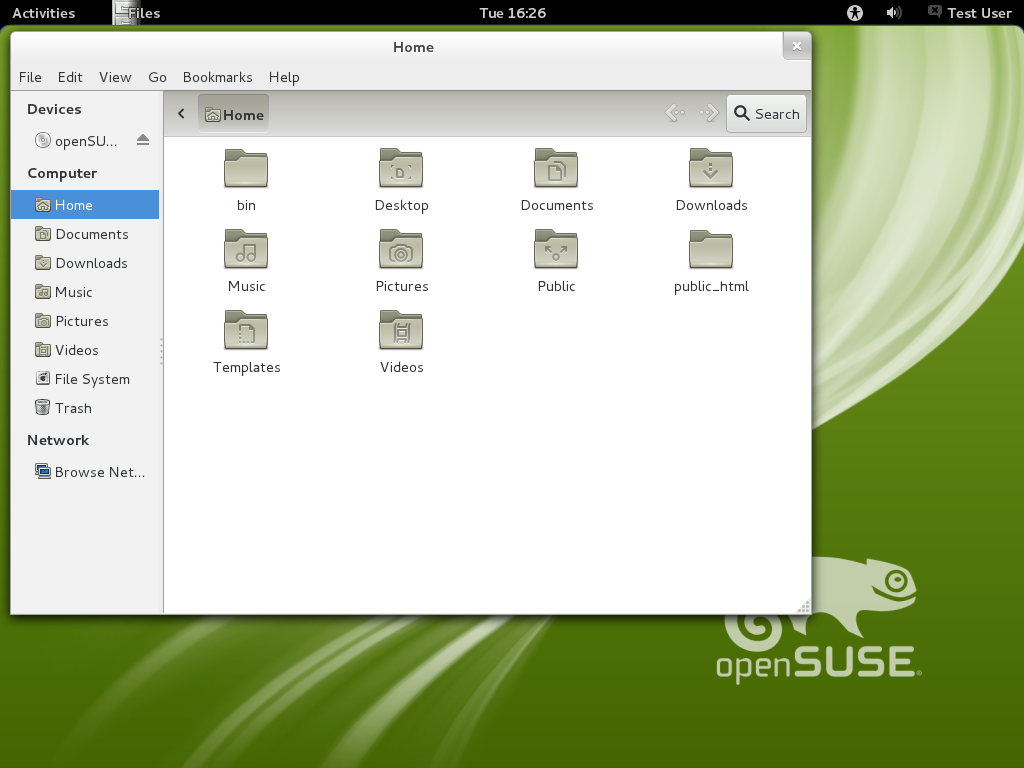GNOME
GNOME no openSUSE: Capturas de Tela editar
Instalação
GNOME is supported by openSUSE as one of the major desktop arrangements. Você pode instalá-lo a partir de um live CD, ou selecioná-lo como seu desktop preferido durante a instalação do DVD. Baixe a imagem do DVD ou do Live GNOME CD a partir da página de download do openSUSE.
Você também pode instalar GNOME 3.0 no openSUSE 11.4.
Um ambiente de trabalho estável, utilizável e localizado
Uma das principais preocupações do projeto GNOME tem sido a sua usabilidade, resultando em alta qualidade, aplicações com GUI consistentes baseadas em todo o ambiente. A própria área de trabalho, bem como as aplicações incluídas nela são exaustivamente testadas para a estabilidade e ocupam pouca memória. Além disso o GNOME oferece suporte para mais de 50 idiomas com pelo menos 80 por cento das mensagens traduzidas, incluindo manuais do usuário e administração para vários idiomas. Juntamente com o grande suporte unicode, isso torna a interface GNOME verdadeiramente internacional!
Acessibilidade
Software livre é sobre liberdade de software que permite a todos, incluindo usuários e desenvolvedores com deficiências. O framework de acessibilidade do GNOME é o resultado de vários anos de esforço, e faz o desktop GNOME o mais acessível para qualquer plataforma Unix.
Características especiais do GNOME para o openSUSE
GNOME in openSUSE is unique in its style and appearance. Branded by the sleek sonar theme, it uses a single-panel desktop with the panel at the bottom, and the "Computer" main-menu by default. This menu lists your recent and favourite applications, documents and favourite places and enables you to search for documents and applications right from it. The "More Applications..." browser from the menu lists all installed applications categorised into groups, letting you remove/upgrade any application or add it to the list of favourites by right-clicking on it.
Little apps that make it easier for you to plan your day (Tasque), take a few notes (Tomboy) and make working from the desktop easier and prettier (Gnome-do) are also included by default.
Aplicações para o usuário comum
The GNOME environment in openSUSE provides all of the common tools computer users expect of a modern desktop environment, such as e-mail, groupware, web browsing, social networking, file management, multimedia, and games. In other words, anyone with standard demands of a desktop should find GNOME very comfortable, and easy to use.
- Browse your documents and directories with Nautilus
- For browsing websites and more use the Firefox web browser
- A complete email client and planner in Evolution
- Social and instant messaging and IRC through Empathy
- For the complete multimedia experience - Banshee and Totem
- CD/DVD burning with Brasero
- Photo browsing and editing with F-Spot
- Read your subscribed feeds and news with Liferea
- The best free image editor there is - GIMP
- Advanced text editing using Gedit
- To meet all your word processing and office needs OpenOffice.org
e muito mais!
Veja também
- GNOME Portal for lots more about GNOME in openSUSE, including documentation and information about the GNOME community within openSUSE
- GNOME repositories is useful if you want to learn what repositories can be combined and what should not be mixed at all.
Links Externos
- GNOME: The Free Software Desktop Project
- GNOME on Wikipedia, the free encyclopedia.